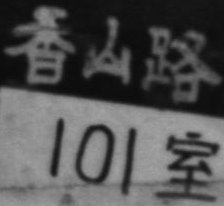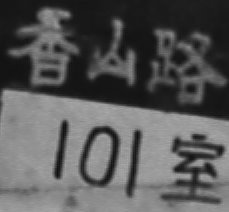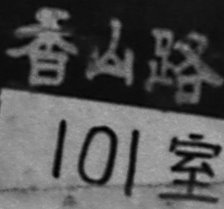Reload me up, Scotty!!
Mysql, php and phpMyAdmin is some sort of a power trio, they don't play heavy rock but they do rock!
Except that it took me 2 days and 3 minutes (the 3 saving-my-life-and-sanity minutes were on a gtalk with longwei, a specialist, he did *all* the mistakes before me...) to be able to add a user with the right privileges to some tables... It took me the same 2 days and 3 minutes to be able and get to kick off the awfully insecure "root/no password" connection and have a normal user with a password, all that because of what?
All that because of what?
All that because you have to push the "upload mysql" button (or the equivalent in command line: mysql_reload(MYSQL *mysql)
So now I can start designing my wonderful php websites, with user interface and sessionning and everything. By the way, not to forget to say it somewhere, php is secure by default, so you cannot pass variables in urls (like in foo.php?var=bar&var_bis=foobar) unless you specifically ask for it.
Meaning you have to edit the php.ini somewhere (/usr/local/etc/ for freeBSD users, the hell if I know where it is if you use something else...) and put register_globals=On where it should be!!! Fortunately I already did the mistake several times before, so I didn't lose *so* much time with it...
[sigh]
It is a hard 'prentice_nerd life...
---
For the not-so nerd, the pun in the title is from Star Trek (the first TV serie where they wear pyjamas...). "Beam me up, Scotty!" was the original line... But as I am not a nerd in the Star Trek way, it is also and most importantly a song from grindcore band from Belgium: Agathocles, on the album Humarrogance from 1997, those were the days...
Except that it took me 2 days and 3 minutes (the 3 saving-my-life-and-sanity minutes were on a gtalk with longwei, a specialist, he did *all* the mistakes before me...) to be able to add a user with the right privileges to some tables... It took me the same 2 days and 3 minutes to be able and get to kick off the awfully insecure "root/no password" connection and have a normal user with a password, all that because of what?
All that because of what?
All that because you have to push the "upload mysql" button (or the equivalent in command line: mysql_reload(MYSQL *mysql)
So now I can start designing my wonderful php websites, with user interface and sessionning and everything. By the way, not to forget to say it somewhere, php is secure by default, so you cannot pass variables in urls (like in foo.php?var=bar&var_bis=foobar) unless you specifically ask for it.
Meaning you have to edit the php.ini somewhere (/usr/local/etc/ for freeBSD users, the hell if I know where it is if you use something else...) and put register_globals=On where it should be!!! Fortunately I already did the mistake several times before, so I didn't lose *so* much time with it...
[sigh]
It is a hard 'prentice_nerd life...
---
For the not-so nerd, the pun in the title is from Star Trek (the first TV serie where they wear pyjamas...). "Beam me up, Scotty!" was the original line... But as I am not a nerd in the Star Trek way, it is also and most importantly a song from grindcore band from Belgium: Agathocles, on the album Humarrogance from 1997, those were the days...